Timer Kit - Basic Timers
A downloadable tool for Windows, macOS, Linux, and Android
Basic Timer Kit for Unity
A modular, beginner-friendly timer system for Unity using clean prefabs and UnityEvents.
This toolkit makes it easy to set up **countdown**, **cooldown**, and **repeating** timers with no coding required.
---
What’s Included
Countdown Timer
Cooldown Timer (with UI feedback)
Repeating Timer
Prefabs for all timers
One all-in-one sample scene
Fully commented + clean versions of all scripts
---
How Each Timer Works
Countdown Timer
Counts down from a custom time (e.g. 10 seconds). When it reaches zero, it fires a `UnityEvent` (e.g. show text, trigger logic, change UI).
### ❄️ Cooldown Timer
Prevents an action from being triggered again until a cooldown period passes. Useful for ability cooldowns or UI locking. Can update a **Slider**, **Image fill**, and **TextMeshProUGUI** element to show cooldown progress.
### 🔁 Repeating Timer
Triggers a `UnityEvent` every X seconds. Can be used for spawning waves, looping animations, or repeating logic. Tracks the number of iterations.
---
UnityEvents (No Coding Needed)
All timers use **UnityEvents**. That means you can:
- Assign custom responses in the Inspector
- Link to UI, audio, animation, or your own scripts
- Never touch a line of code if you don’t want to
---
Using the Prefabs
Each timer has a **fully functional prefab** included. To use:
1. **Create a new Unity scene** (or open your own).
2. Drag a timer prefab from the `/Prefabs/` folder into your scene.
3. If it includes UI (text, slider, image):
- Make sure you have a **Canvas** and **EventSystem** in your scene.
- If not, right-click the Hierarchy → UI → Text (TMP) or Slider → Unity will create the Canvas for you.
4. Assign your desired UnityEvents in the Inspector (e.g. print message, play sound, activate object).
5. Hit play and test your timer!
---
Sample Scene
Open the `/Scenes/Timer_Demo.unity` file to see **all timers in action**:
- Countdown, Cooldown, and Repeating examples
- Visual UI feedback (sliders, text, fill)
- Trigger buttons for each timer
---
Extending the Kit
This kit is lightweight and designed to be extended. Some ideas:
- Add `StartOnAwake` or `TriggerType` enums for more automated behavior
- Add sound/animation support on UnityEvents
- Pool timers for multiple enemies or events
- Trigger timeline actions, wave systems, or VFX
---
Requirements
- Unity **2020.3+**
- TextMeshPro (prompted automatically if not installed)
---
License
Free for personal and commercial use.
Credit is appreciated but not required.
Resale or redistribution as-is is not allowed without permission.
---
Purchase
In order to download this tool you must purchase it at or above the minimum price of £5 GBP. You will get access to the following files:
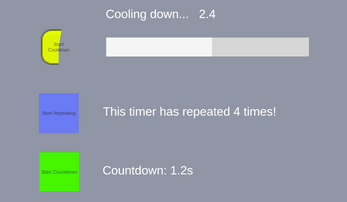

Leave a comment
Log in with itch.io to leave a comment.